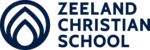ZCS Staff
You can try and update Chrome by yourself. 1. Open the Chrome browser and click on the three dots that you find in the upper right hand corner of the s...
Tue, 29 Nov, 2022 at 1:43 PM
Securly Classroom Setup and Basic Instructions 1. Overview 1. Quick Start and Cheat Sheet 2. More tutorials and tips
Mon, 22 Sep, 2025 at 9:56 AM
Adding Calendars and Other Resources Date: September 7, 2022 Author: Ross Fischer Source: Tango 1. Go to your Google Calendar Navigate to your Google...
Wed, 7 Sep, 2022 at 2:45 PM
Check the Filewave icon in your top toolbar to see if there are additional apps you can install on your MacBook. Click "Install Software". ...
Thu, 13 May, 2021 at 12:17 PM
There are two ways to print from your MacBook Solution #1: Printing from Chrome Web Browser (Macs and Chromebooks) If you are just printing from the w...
Mon, 19 Jun, 2023 at 10:58 AM
1. Click on the three little dots at the top right corner. Choose Settings. 2. Click on Privacy and Security... 3. Choose Site Settings.... ...
Wed, 11 Jan, 2023 at 8:02 AM
If you are trying to print items you purchased from Teachers Pay Teachers please check out both solutions below. This is for MacBook users. Step #...
Tue, 7 Feb, 2023 at 11:35 AM
Here is how to get rid of popup notfications. Remember these were allowed by you (or the student) on their computer. 1. Go to your browser settin...
Tue, 5 Sep, 2023 at 12:27 PM
Using Vivi or your HDMI connection in the middle school
Mon, 22 Sep, 2025 at 9:52 AM