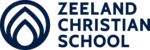There are two ways to print from your MacBook
Solution #1: Printing from Chrome Web Browser (Macs and Chromebooks)
If you are just printing from the web you can print directly from the Chrome browser. When you go to print a page from the web (Using Chrome) you should be able to find the available printers from the dropdown menu. Go to "See more" and choose one of the printers with the green icon.
When you print the first time you will have to submit your ZCS email address and the email password. Of, you could just click on "Sign in with Google" and choose your ZCS Google account.



Solution #2: Add Printers to your Mac.
Please email help@zcs.org if you are having issues printing from your Mac. Tech support should be able to add them remotely.
If you are asked for a username and password.
Username = your full email address Password = your email password