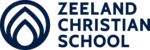You can try and update Chrome by yourself.
1. Open the Chrome browser and click on the three dots that you find in the upper right hand corner of the screen.
2. Choose "Help".
3. Click on "About Google Chrome".

4. Click on "Chrome OS Settings".

5. Click on "Check for updates" to see if an update is available.

6. Wait until update reaches 100%

7. Click on "Restart". It may take several minutes to get to 100%.

8. Repeat until steps 1-7 until your Chromebook is up to date.